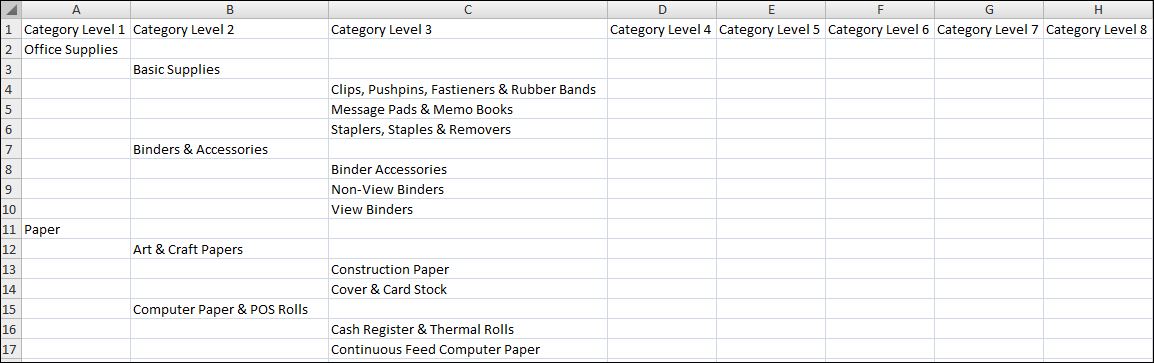
Catalog > Maintenance > Category Import
Comma Separated Text Files (CSV) are used to create categories. To download the CSV template click the "Get .CSV Template" link at the bottom of this page. The first line of the import file is considered the column headers and is therefore omitted. Upon a successful import the screen will display the imported categories.
An unlimited number of categories can be loaded in a format supporting up to 8 category levels. Each category under the category level above it would be considered it's subcategory. If changes to the categories are need the full list of categories should be re-imported. You can use the Export feature to recreate the category master file.
Categories loaded are not linked to any specific catalog during the Category Import. When items are imported through the Item Import the categories and items are then linked to a specific catalog.
Below is an example of how you would organize your categories on the CSV Template. "Office Supplies" and "Paper" are each a main category with "Basic Supplies" and "Binders & Accessories" as a subcategory of Office Supplies and "Art & Craft Papers" and "Computer Papers & POS Rolls" as a subcategory of Paper and so on...
Import File
Clicking this imports the specified file.
Get .CSV Template
Clicking this downloads the CSV Template from WorkPlace.
Export
Clicking this will export the pervious loaded categories to a CSV file that can be used for making changes to the existing categories.
Browse or specify the file to import. This file must have the columns in the same order as the CSV Template.