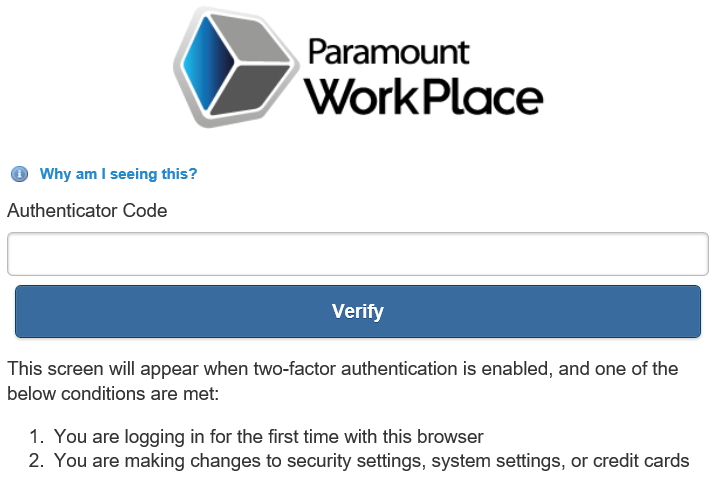1. From your browser enter your WorkPlace web address.
2. Enter your user ID and password as required. Options may vary depending on system configuration.

3. Change Company if necessary.
4. Change Language if necessary.
5. Choose Login.
1. Save your work in the session you are currently working in.
2. From the System Toolbar, choose Logout.
Two Factor Authentication provides an optional, additional layer of security for WorkPlace using your favorite Authenticator Application. Two Factor Authentication is available for all users to enable and self-manage on the User Preferences screen and can be enforced company wide using the 'Require Two Factor Authentication' System Setting available on the General tab. Once enabled, users will be prompted to enter the second step authentication code under each of the following conditions;
The first time accessing WorkPlace from a new computer / devise
The first time they navigate to the Security or System Settings pages for each WorkPlace session
Every time the Credit Card page is opened